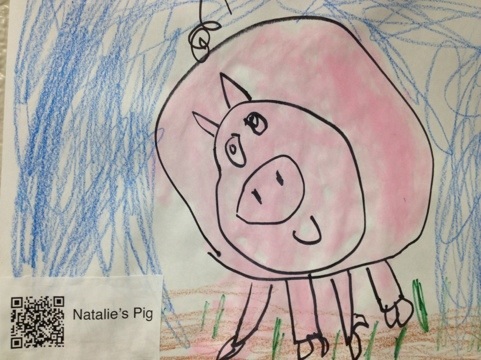First, you will need to add a blog to your Wix site. To do that -- go to Wix App Market (the bottom button on the menu), and type "blog" into the search box. You can either add a Tumblr or a Blogger feed. I'm using blogger, which is free (so is Tumblr). Note: this app can't be added through Safari, you can add it through Firefox and Internet Explorer. You will need to get a Blogger account, and then you will be able to connect your blogger feed to your Wix.
Each
student will have a time when they are supposed to post an article. On
the weeks you are NOT posting an article, you'll be reading the
articles that other students have posted, and you must comment on 2
articles. Read the comments that other students have left, and you can
start or continue a conversation.
Articles and Discussion
Tuesday, February 05, 2013
 http://www.theartofed.com/2013/01/04/do-you-use-teacher-samples/
http://www.theartofed.com/2013/01/04/do-you-use-teacher-samples/This is a really interesting discussion on using teacher samples -- some pros and cons. What do you think?
OK - below I posted a post about AudioBoo, which was a
cool idea for integrating technology with kids - today I want to put a
link on here to several Pinterest pages that might be helpful when
looking for ideas integrating art and technology!
http://pinterest.com/rebecca_k_lake/art-technology/
http://pinterest.com/theresamcgee/iphone-ipad-apps-for-art-teachers/
http://pinterest.com/hulsey/art-technology/
You might have some favorite sites -- add them in the comments!
http://pinterest.com/rebecca_k_lake/art-technology/
http://pinterest.com/theresamcgee/iphone-ipad-apps-for-art-teachers/
http://pinterest.com/hulsey/art-technology/
You might have some favorite sites -- add them in the comments!
Audio Boo
I ran across this project on Pinterest - I have an
elementary art teacher friend who uses Pinterest a lot and finds tons of
great stuff. This one uses a voice app on her smartphone to record
children talking about their artworks, then creates a QR code and glues
it to the image so kids can scan it and listen to the artist talk about
their work. I think it has great application for all levels of
classrooms!
http://blogs.southfieldchristian.org/pixelsandpaintbrushes/2012/01/22/kindergarten-pink-pigs-with-qr-code-stories/
http://blogs.southfieldchristian.org/pixelsandpaintbrushes/2012/01/22/kindergarten-pink-pigs-with-qr-code-stories/
Subscribe to:
Posts (Atom)